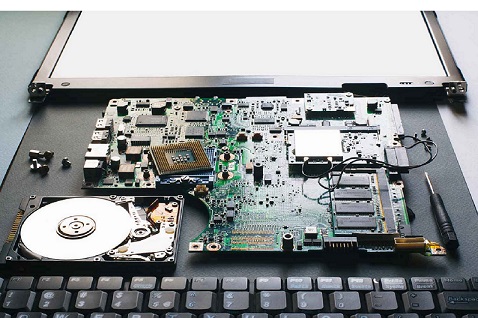Recycling Introduction:
Before disposing of your old Windows laptop for recycling, it is essential to ensure that all personal information has been completely removed. Simply deleting files or moving them to the recycle bin does not suffice, as individuals with basic technical skills may still be able to recover the data.
Process of formatting
This is where the process of formatting your laptop becomes essential. When the moment arrives to transition to a new laptop, one must consider the fate of the old device. Recycling presents a sustainable and environmentally responsible choice that minimizes electronic waste, preserves natural resources, and alleviates the ecological consequences of our digital activities.
The process of formatting a laptop entails the complete removal of all data from the hard drive and the reinstallation of the operating system, effectively restoring the device to its original factory settings. This procedure guarantees that your personal information, including passwords, financial information, photographs, and work-related documents, is irretrievably erased, making it impossible for anyone who acquires your recycled laptop to access this information.
Why Formatting Your Laptop before Recycling is Crucial
Protection against Data Theft
- A major concern associated with recycling an unformatted laptop is the risk of data theft.
- Even after files have been deleted, specialized software frequently allows for the recovery of this data. Sensitive information such as financial records, passwords, and confidential documents can be at risk of being exploited by cybercriminals, potentially leading to identity theft, financial losses, or extortion.
- Formatting your laptop greatly diminishes the likelihood of such data breaches occurring.
1. Compliance with Privacy Regulations

Numerous privacy laws, including the General Data Protection Regulation (GDPR) in Europe, mandate the secure deletion of personal data prior to the disposal of electronic devices. Failure to adhere to these regulations could result in significant penalties and legal complications. It is crucial to properly format your laptop prior to recycling in order to fulfill these legal requirements, thus protecting both your personal and professional interests.
2. Peace of Mind
Disposing of a laptop through recycling can evoke mixed emotions, particularly if it has been a reliable companion throughout the years. Nevertheless, the assurance that your personal information has been thoroughly erased offers a sense of security. You can proceed with recycling your device with confidence, assured that your data remains protected and will not be compromised.
How to Format a Windows Laptop before Recycling
The process of formatting a Windows laptop is relatively simple; however, it is crucial to adhere to the proper procedures to guarantee the complete removal of your data. Presented below is a detailed guide outlining the steps necessary to format your laptop?
Step 1: Backup Your Data
Prior to initiating the formatting process of your laptop, it is crucial to ensure that you have backed up all data that you intend to retain. This may encompass photographs, documents, and other significant files. You have the option to utilize an external hard drive, cloud storage solutions, or a USB flash drive for your backup needs.
Step 2: DE authorize Accounts and Software
Prior to formatting your laptop, it is essential to DE authorize any software or accounts associated with it, including iTunes, Microsoft Office, or Adobe Creative Cloud. This step is crucial to avoid complications when you intend to reinstall or utilize these applications on a different device.
Step 3: Access the Recovery Options
To initiate the formatting process on your laptop, it is essential to access the recovery options. For a Windows 10 laptop, this can be accomplished by:
- Navigate to “Update & Security.”
- In the left navigation pane, click on “Recovery.”
- Under the “Reset this PC” section, press “Get started.”
Step 4: Choose the Right Formatting Option
Upon resetting your PC, you will encounter two choices:
- Keep my files: This selection reinstalls Windows while preserving your personal files. However, given that you are recycling the laptop, this option is not advisable.
- Remove everything: This is the recommended choice. It will eliminate all your files, applications, and settings.
Step 5: Perform a Full Clean of the Drive
When you opt for the “Remove everything” choice, you will be asked to verify your decision to delete the drive. Please select the “Remove files and clean the drive” option. This action guarantees that your files are thoroughly deleted and rendered irretrievable. The duration of this process may vary, potentially taking several hours based on the capacity of your hard drive.
Step 6: Reinstall the Operating System
After the drive has been cleared, the laptop will initiate the reinstallation of Windows automatically. This procedure will restore your laptop to its original factory settings, ensuring it is suitable for recycling.
Step 7: Verify the Formatting
After the drive has been cleared, the laptop will initiate the reinstallation of Windows automatically. This procedure will restore your laptop to its original factory settings, rendering it suitable for recycling.
FAQs
Q1: Is deleting files manually the same as formatting my laptop?

Manually deleting files only removes the pointers to those files, while the actual data remains on the hard drive and may be recoverable. In contrast, formatting ensures that the data is permanently erased and cannot be easily retrieved.
Q2: Can I format my laptop without reinstalling the operating system?
While it is possible, it is not advisable to proceed with this action if you intend to recycle the laptop. Reinstalling the operating system guarantees that the device is restored to a pristine condition, devoid of any personal information or applications.
Q3: What should I do if my laptop has sensitive work-related data?
It is crucial to conduct a comprehensive cleaning of the drive prior to recycling if your laptop holds sensitive work-related information. Furthermore, it is advisable to utilize data destruction software that complies with industry standards for secure data elimination.
Q4: Are there any risks associated with formatting my laptop?
Formatting your laptop will result in the complete deletion of all data; therefore, it is crucial to back up any essential files prior to undertaking this process. Aside from the potential loss of data, there are no major risks linked to formatting your laptop.
Q5: How long does the formatting process take?
The duration required to format your laptop is influenced by the capacity of the hard drive and the volume of data it contains. A complete cleaning of the drive may take several hours; therefore, it is advisable to initiate this process when you have sufficient time available.
Conclusion: The Last Step before Recycling
Disposing of your old Windows laptop through recycling is an environmentally responsible decision; however, it is imperative to safeguard your personal information by formatting the device beforehand. Adhering to the procedures detailed in this guide will help you prepare your laptop, ensuring it is devoid of any recoverable data and primed for its next use. Whether your concerns lie in preventing data breaches, adhering to legal standards, or simply seeking reassurance, formatting your laptop is a straightforward yet vital step that must not be neglected.
With the ongoing advancements in technology, the significance of protecting our digital footprints becomes increasingly paramount. Properly formatting your laptop prior to recycling represents a minor yet crucial action in ensuring the security of your personal information and promoting a safer, more sustainable digital environment.